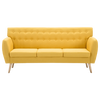category_436Furniturekeyboard_arrow_right
category_536Home & Gardenkeyboard_arrow_right
category_632Hardwarekeyboard_arrow_right
category_988Sporting Goodskeyboard_arrow_right
category_1Animals & Pet Supplieskeyboard_arrow_right
category_1239Toys & Gameskeyboard_arrow_right
category_888Vehicles & Partskeyboard_arrow_right
category_111Business & Industrialkeyboard_arrow_right
category_537Baby & Toddlerkeyboard_arrow_right
category_999999Otherskeyboard_arrow_right
Trending
Trending
Trending